How to Contact DeepSeek Support – 5 Possible Ways (2025)

Do you want to take technical guidance from the customer support of DeepSeek to resolve some issues, or do you have a desire to provide feedback for its best performance? You must know how to contact DeepSeek Support via different methods because sometimes one method does not so you should move towards another method.
In this article, we’ll give you a step-by-step guide to getting professional assistance from the official support of DeepSeek AI assistance in a professional way. After reading this, you’ll be able to effortlessly contact DeepSeek customer support whether you want to contact via laptop with its web version or have desire to resolve your problems related to its mobile app.
Why Contact Customer Support?
Some DeepSeek R1 users want to leave feedback, but the majority are facing many issues while running it. We’ve discussed different solutions to fix all kinds of errors in DeepSeek and have also described easy steps to run DeepSeek R1 locally to take assistance from it smoothly.
But still, some guys are stuck in fixing some bugs like login errors, the server is busy, and many more, and they want to contact its official support for better guidance. That’s why it’s necessary to discuss how to contact DeepSeek support.
You’ll find no better solution to your DeepSeek-related error from any other online source rather than its official customer support. Some bugs can only be fixed at the backend by support, especially related to account creation, so you must learn how to contact DeepSeek Support.
- Also learn how to change language in DeepSeek
5 Possible Methods to Contact DeepSeek Support
We’re going to discuss 5 ways to contact customer support, and we’ll provide step-by-step instructions for each method for your ease:
Live Chat Support
There is a little difference in the interface for mobile and PC users to take assistance through DeepSeek live chat:
For PC Users (Web Version)
- Visit chat.deepseek.com and create an account (if you’re a new user).
- Click on the “My Profile” option located at the bottom left corner. Here, you’ll see “Contact Us,” so hit on it.
- A new chat box will open with the options.
- Check DeepSeek Server Status
- Chat with the DeepSeek model
- FAQ
- Customer Support
4. Click on customer support, hit on the option related to your query, and start chatting with the customer support of DeepSeek.

For Mobile Users ( Web & App)
- Open the DeepSeek mobile App or its web version on your mobile device.
- Create an account if you’re a new user, press the two-line icon available at the upper left corner, and you can swipe to your right.
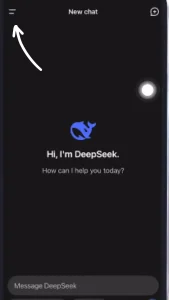


DeepSeek Help Center
This is the best choice to find solutions to all of your errors by yourself instantly without wasting your time in chatting or waiting for replies from support. Just visit the FAQs page of DeepSeek, where you’ll find all types of pricing plans, release dates for different versions, API guides, integration methods, the API status page, error codes, and much more.
All options are available in the left sidebar and also in the right sidebar of this page. Just click on the option for which you need guidance, and a new page will open containing the full information related to your query. You’ll get the following benefits from this DeepSeek help center:
Email Support
You can use two emails for getting support for different issues:
You must use [email protected] if you’ve specific service-related queries, like any technical or platform-related issue. On the other hand, if you need assistance resolving registration-related issues or other similar general errors, you have to contact [email protected].
Template for Email
- Subject Line: Write your specific error, like “Error Code 404” or “Server not responding,” in a short but understandable form.
- Body: Give details of your account (username, password) and device, and describe the steps of your issue in simple and short form.
- Attach file: Attach a screenshot of the error you’re experiencing.
Social Media Assistance
Following are the official social media accounts of DeepSeek AI:
- Twitter/X: @deepseek_ai
- Instagram: @deepseekglobal
- https://www.linkedin.com/company/deepseek-ai/
If you want to get authentic information related to any error of DeepSeek through its social media account, then visit the account mentioned above that you can easily access and directly DM them. There is no official Facebook profile of DeepSeek AI but you can get many posts related to the errors and solutions of DeepSeek from experts.
Community Forum Support
Hopefully, you can get assistance from DeepSeek Customer Support from the above-mentioned methods, but if you’ve still not found the solution to your problem, then you can visit many DeepSeek discussion forums or communities.
Search “DeepSeek AI discussion forums” or “DeepSeek Community,” open any website from the search results, register your account, and create posts related to your query. But make sure that your personal information is not mentioned in the post.
You can also search your error in the search bar of a forum or community, and there is a probability many other people will be discussing that specific issue. Read their discussion carefully and try to find the solution. The most famous forums are Reddit and Quora, so you can also visit them and apply the same method to find a solution as mentioned above.
Smart Ways to Communicate for Faster Support
You won’t be able to find a solution to your problem if you’re unable to clearly communicate your query to the person you’re contacting. So follow the following tips for better communication:
- Be Specific: While asking questions, don’t write long descriptions; talk to the point and ask questions in very short form, whether you’re chatting via live chat support or sending email.
- Be Clear: Your query must be clear and easily understandable.
- Use Visuals: Attach a screenshot or screen recording of the interface you’re facing.
Frequently Asked Questions
Conclusion
Hopefully, you’ll get a perfect answer to your question, “How to contact DeepSeek Customer Support,” after reading this tutorial because we have discussed all the possible methods for your assistance.
From the above ways of taking assistance, you’ll find the best solution for your errors related to DeepSeek R1 or any other version. If you’ve any other queries, just contact us via the email provided on the contact page so that we can try our best to assist you.
